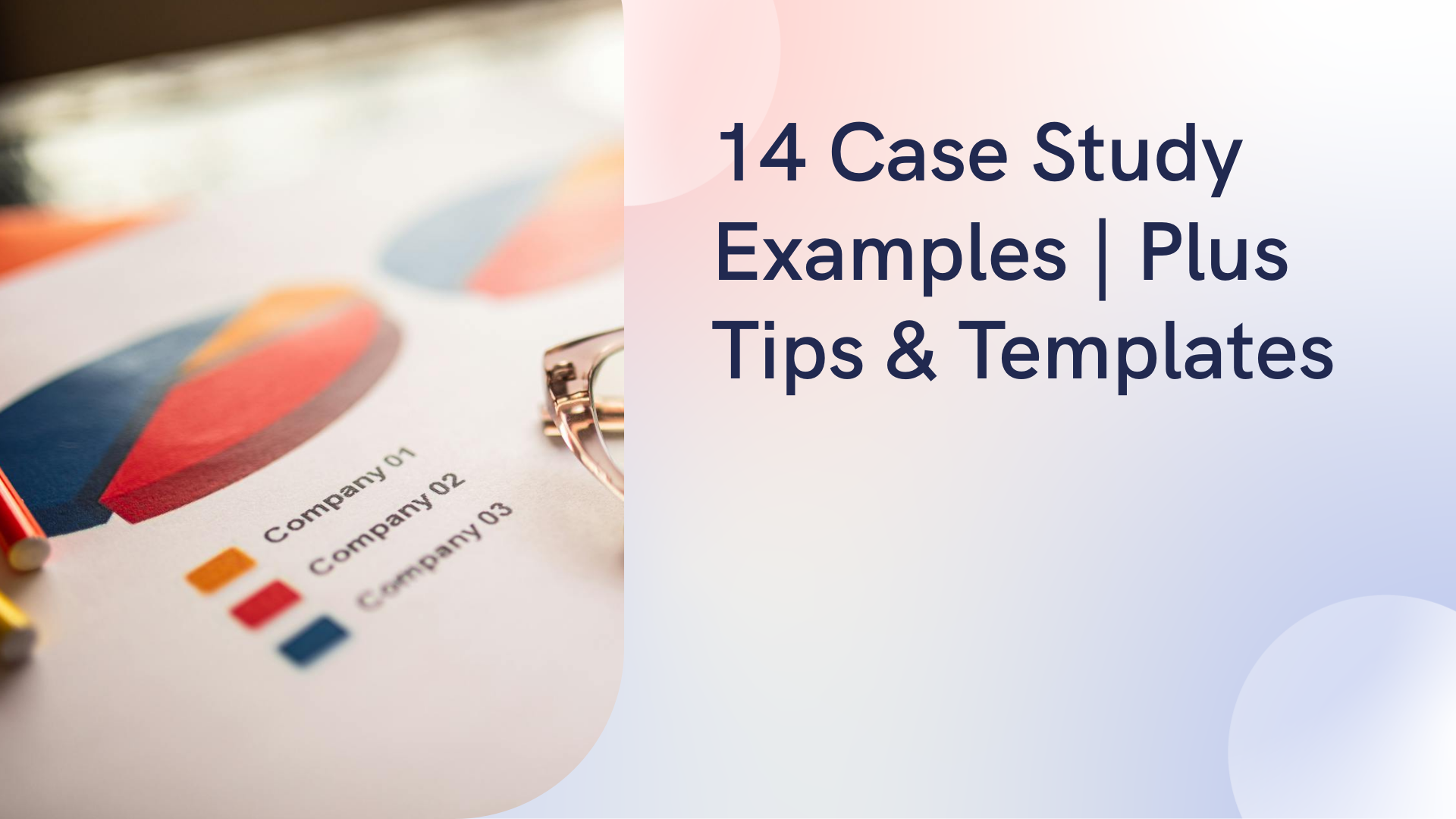When you’re looking to buy a new product on Amazon, how do you decide which of the three thousand options to purchase? If you’re anything like me, you head straight to the customer reviews for an honest, unbiased evaluation.
Case studies are the 5-star Amazon reviews of your product or service. Research shows buyers spend over half their decision-making time reviewing case studies before committing to a purchase. They showcase real customer experiences and help convince prospects to take the leap.
In this article, we’re breaking down 14 case study examples across multiple industries and formats. You’ll see what makes each one work, learn design principles you can apply right away, and get access to Piktochart templates to create your own.
What All Great Case Studies Include
The famous opening line from Leo Tolstoy’s Anna Karenina says:
“All happy families are alike; each unhappy family is unhappy in its own way.”
We’d argue the same principle holds true for case studies.
All great case studies have a few characteristics in common.
The customer is the hero of the story
And as such, they’re the focus of the case study. Following this principle helps readers see themselves in a similar situation and prevents you from accidentally portraying the customer as helpless or incompetent. They’re simply an individual or organization with a problem in need of solving.
They tell a complete story.
From challenge to long-term results, the story flows logically, making it easy for readers to follow and remain engaged.
They’re visually appealing.
Infographics, charts, professional photos, and block quotes help break up the text and make key points memorable. A clean design enhances readability so readers are more likely to make it all the way through your case study.
They end with a CTA.
At its core, a case study is a marketing tool. It should include a call-to-action that encourages readers to take the next step so they can experience similar results as the subject of the case study.
14 Case Study Examples
We’ve rounded up 14 case study examples that drive home the point and help build a case for a product or service. We’ll look at what each one does well and where there is room for improvement, giving you the insight you need to create your own compelling case study.
Government case studies
Case study 1: The £10 Billion IT Disaster at the NHS
Henrico Dolfing is a project manager who partners with executives and corporations to provide guidance in tech-related industries. His case study differs from many others on the list simply because Dolfing isn’t technically the customer or the service provider; he’s a subjective third party looking at what went well and what could have been improved.
The case study looks at the almost decade-long history of the National Program for IT within the NHS. Just from the title, you get a clear idea of where the article is heading.
Headings and subheadings effectively break the case study into smaller sections, but Dolfing opts not to include any graphics. A lengthy timeline in the first half of the case study offers the perfect opportunity for an infographic.
Compare a section of the original timeline to what an AI-generated timeline from Piktochart could look like—
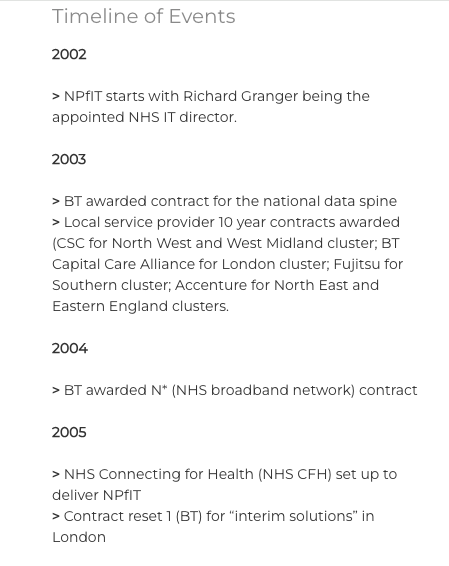

Want to create a similar timeline for your case study? Piktochart AI creates quality infographics from any prompt– no design expertise needed.
Create your case study todayOnce he’s established his authority as an expert in this field, Dolfing sprinkles the same CTA throughout the case study, encouraging readers to engage with his lead magnet.

By the way– the lead magnet isn’t anything fancy, just a Google Form that asks for an email address and then guides readers through the 27-question assessment.
Takeaway: There’s nothing wrong with using a simple and straightforward format to connect with an audience just looking for the facts, but visuals may make it easier for them to distill the information.
At over 4,000 words, this lengthy case study from Dolfing looks at another project failure within the government.
This go around, the same timeline format is included to outline the events of the entire project. But a colorful timeline graphic comes before, showcasing the events using a month-by-month breakdown.
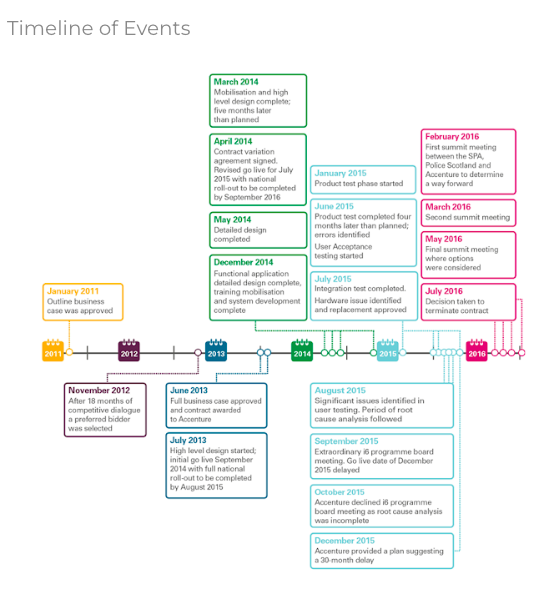
Quotes included in a later review of the program are included within the introduction, expanding upon the background context and demonstrating the lengths Dolfing went to in order to research this event.
The final sections, titled How Scottish Police Could Have Done Things Differently and Closing Thoughts, allow Dolfing to discuss his own insight into potential changes that could have led to a better outcome and again encourage readers to engage with his lead magnet.
Takeaway: Use third-party case studies to demonstrate your expertise in your industry or to learn from the failures of others.
Short case studies
Short case studies are perfect for clients who have a short attention span or limited time they can devote to reading a lengthy case study.
Powerful metrics set the stage as readers begin this case study, before jumping into a basic description of the client and the solution they utilized.

The content is broken into a quick intro + three digestible sections. However, the majority of the case study focuses on the challenges that Intuit faced, only describing the solution and outcome in the final section.
Several metrics describe the results that the customer experienced, using a combination of numerals, percentages, and time-based data to paint a rounded picture of the outcome.
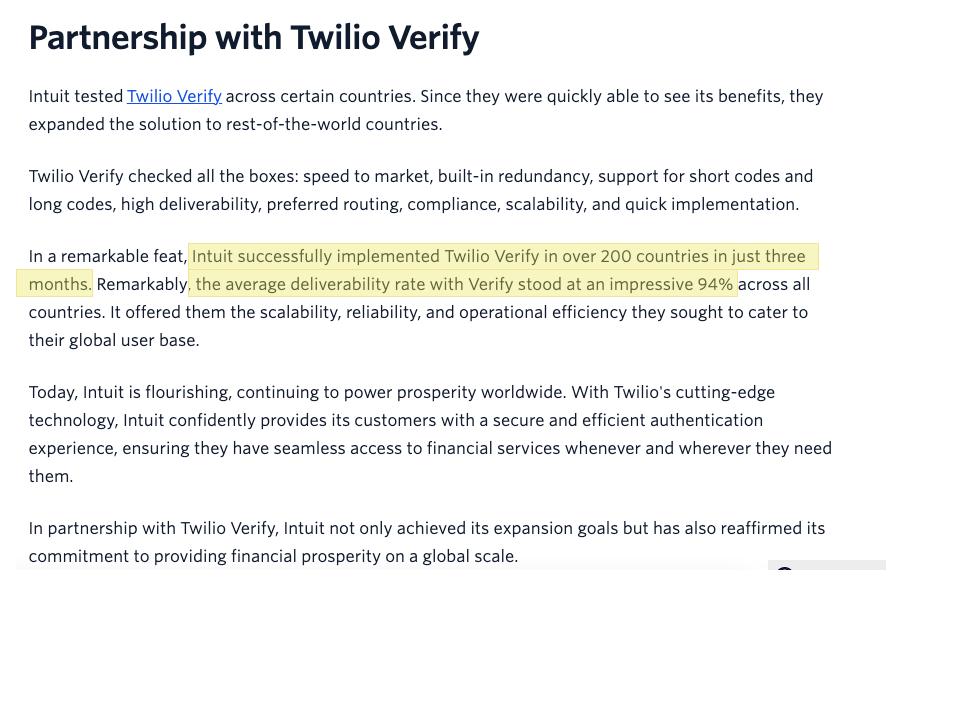
The results described clearly highlight how the solution was a stark contrast to the challenges that Intuit had previously experienced, when:

From taking 2-9 months per country to 3 months for over 200 countries, Twilio becomes an obvious choice for any companies experiencing a similar hurdle.
This case study is notably light on visuals, counting on the short content being enough to keep readers’ attention. It includes a couple quotes from Intuit’s principal product manager, which describe the company’s challenges but don’t comment about the solution’s effectiveness.
Takeaway: Include a mixture of metrics to emphasize the power of your solution and show readers what they can expect in working with you.
Crystal clear section headings and a mixture of graphics make this case study especially compelling and engaging.
Graphics include—
- an intro video
- an icon list of Salesforce products referenced in the case study
- a callout quote from
- an infographics of results
A lot of case studies will use headings that vaguely reference the product or client. Salesforce helps readers know exactly what they’re reading about by using headings like—
- What you need to know
- Why it matters
- What the difference looks like
The case study doesn’t follow the distinct “Challenge, Solution, Results” framework. Instead, it utilizes a problem/solution pattern that describes different ways Salesforce helped resolve hurdles the Spotify team was facing.
A variety of data points are included throughout the content and speak to improvements in several areas such as a 40% increase in sales team productivity, a 53% increase in click-through-rates, and a fivefold increase in marketing campaigns each year. No matter what challenges that readers are facing, they’re likely to feel like Salesforce is an ideal solution.
Takeaway: It’s okay to lean into simple– it makes your content skimmable and easier for readers to find what they’re looking for.
Want to quickly create your own short case study? Piktochart’s AI case study generator can make one for you in seconds. Just share your prompt and pick a template to customize within seconds.
Marketing-based case studies
Case study 5: Creating the impossible ad with AI: Tombras
This case study is part of a series from the Google Editorial Team, sharing how marketing agencies use Google’s AI tool, Gemini, to undertake an impossible ad campaign.
The article begins with a snapshot of what the marketing campaign looked like, displaying just a few of the thousands of AI-generated copy lines. We love the examples, but reading the quips requires some squinting and zooming, taking away from the impact they could have had.

Fortunately, readers can catch more of the copy examples in a short video that breaks apart the wall of text and showcases the effectiveness of the AI tool.
Talk about AI can be overwhelming and even scary for some people. This case study devotes several paragraphs to explaining the implementation of Google’s AI tool so that potential users understand how they can utilize Gemini in their own business as well.
The results section is clearly identified and easy for readers to find– and it speaks to a strong outcome– but none of the data is highlighted or emphasized. If readers want to know what happened, they’re going to have to dig down into the text.

Takeaway: Include videos to appeal to a wider audience and make it easier to repurpose your case study.
Case study 6: How Dropbox increased blog traffic by 30%
Right from the title, this case study emphasizes results that the customer experienced. (BTW– did you notice how the title makes the customer the hero of the story?) Two key metrics are also introduced before any text, but act as some of the only graphics in the whole article.
Callout quotes help break up long blocks of text, and both callout quotes highlight the power of the solution that Airtable offered. Additional quotes within the text create a narrative that walks readers through the challenge, solution, and results.
However, without any section titles, the case study isn’t very skimmable, and it can be a little challenging to identify relevant themes that readers might connect with.
Takeaway: Long blocks of text may cause readers to disengage. You need graphics and headings to help guide their eyes through your content.
Here’s another case study that emphasizes results right from the start.
Every section of the article is labeled in a straightforward manner that makes it easy to follow.
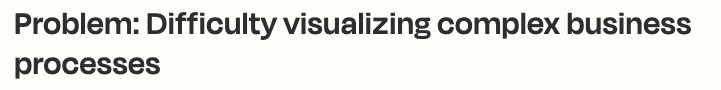

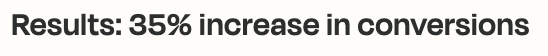
Each section also includes quotes from the customer, creating a flow from one part to the next and tying all of the content together.
Since the case study is discussing the AI-powered diagramming tool that the client used, it includes a snapshot of the diagramming tool in use. This helps readers visualize an otherwise abstract concept and understand how the tool could be used for their own business.

If you’re interested in including similar visuals in your case study, check out our flowchart templates for dozens of premade templates that can be personalized to meet your needs in minutes.
Only one data point is included– the 35% increase in conversions, but additional results are also mentioned, including faster onboarding for new employees.
Takeaway: Include snapshots of your solution to help potential customers imagine what implementation would look like for them.
Compelling graphics grab your attention and walk you through this entire case study.
Readers are immediately introduced to the case study subjects with a photo beneath the title (although a caption that includes names and titles could make this visual really shine).

A bulleted introduction gives you all of the necessary background for the customer.

Brand logos, a callout quote, and the colored section block break apart the text.

Finally, the results section begins with this unmissable testament to the role that Mailchimp played in the subject’s growth.
Takeaway: A mixture of graphics combined with ample white space makes your case study easy on the eyes. Visuals that pop are the perfect opportunity to highlight key results and all the praise your customer has to offer.
Education-based case studies
Everything about this case study speaks to maximum efficiency.
An introductory section provides basic information about the subject, and headings labeled Challenge and Solution clearly identify all of the pertinent information.
A comprehensive challenge section pinpoints the exact problems that UF was facing. This makes it easy for readers to relate and imagine how Dropbox could solve similar issues at their own school or university.
We love the callout quote combined with a photo of the subject and university logo for maximum authority and impact—
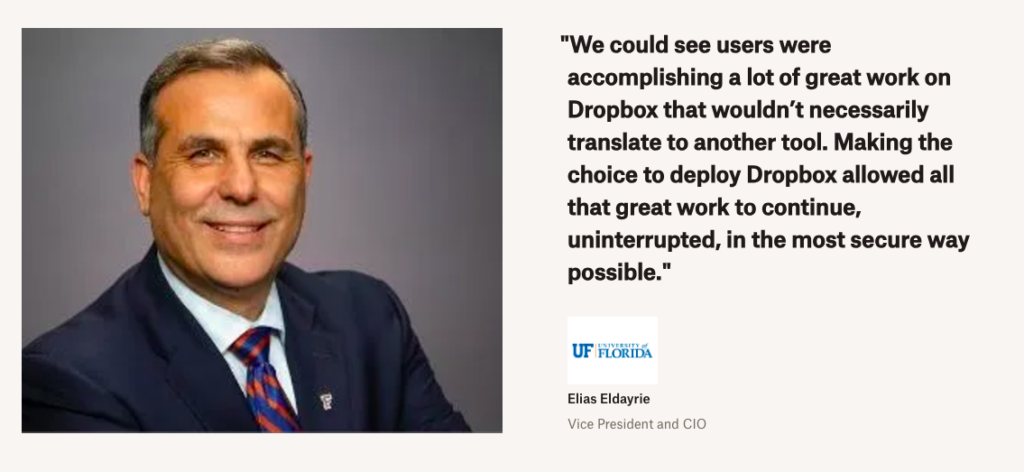
In the absence of measurable data, the case study gives specific examples of how Dropbox has benefitted the University of Florida.
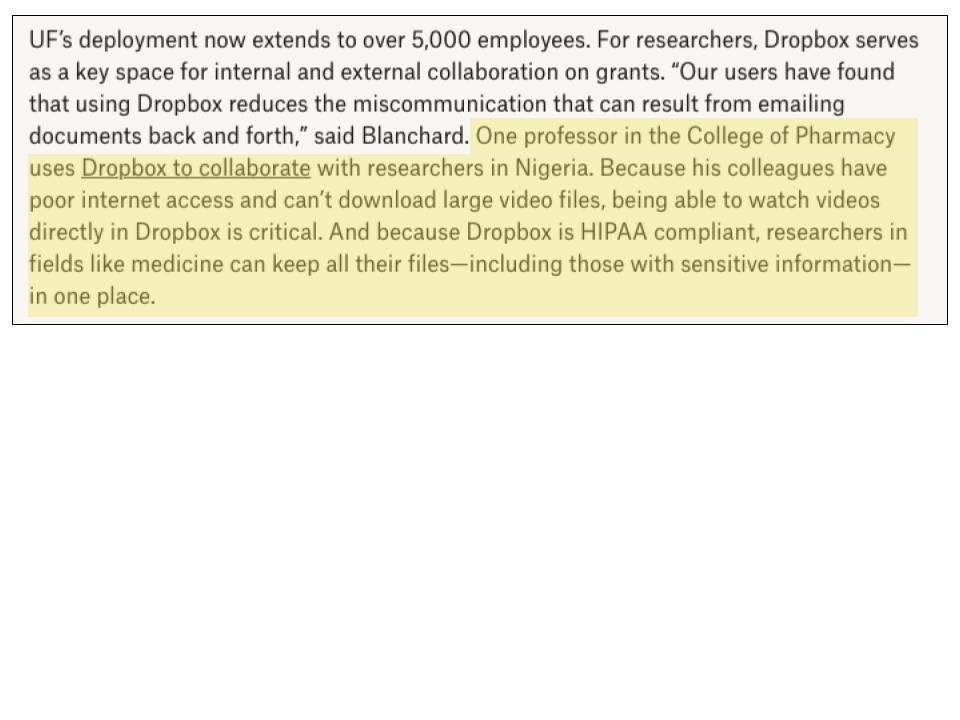
Dropbox closes the page with a CTA designed to appeal to other educational institutes.

Takeaway: Don’t skimp on explaining the problems your subject was facing. Paint a detailed picture so you can show exactly how your offering resolved these issues.
Non-profit case studies
Case study 10: How Reveal overhauled the way it hires, onboards and promotes employees to create a more inclusive workplace
Although this case study is longer than most (9 pages, to be exact), it utilizes that real estate to showcase the challenge and results in a visually stunning manner.
Just in the sidebar you’ll find—
- pie charts
- bar graphs
- photos
- block quotes
- tip boxes
The content itself is broken into sections clearly labeled with Introduction, The Challenge, What they did, and The Results. The final page distills all of the content into Three Lessons Learned, each numbered and broken into its own column.
Of course, we can’t forget the screenshots that were also included in the case study, which offer real-life examples of how the solution was implemented.

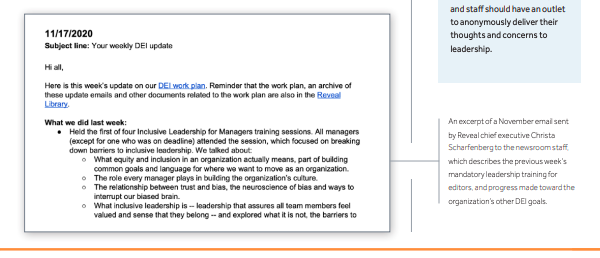
Takeaway: Don’t be afraid of using a lengthy, in-depth case study to take a deep dive into your offerings if you buffer the text with a variety of visuals. A running sidebar offers the perfect place to insert graphics and decreases the volume of text on each page.
Case study 11: Reach Out and Read
Three succinct sections outline the subject, problem, and solution of this case study, making it a brief but impactful read. Just take a look at the section that describes the problem— a single sentence paired with a professional photograph.
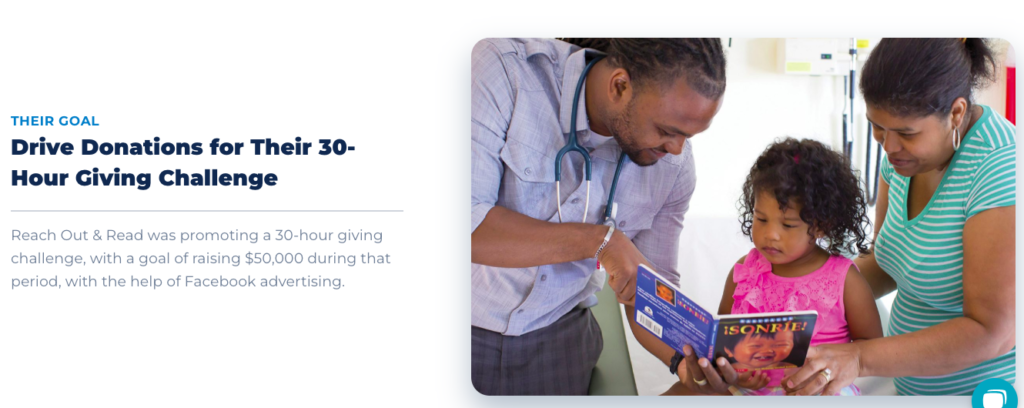
To wrap it up, Community Boost intertwines the solution they offered with the results that their customer experienced, emphasizing metrics that were introduced at the top of the case study. They mention tight time constraints and a short campaign window to highlight their effectiveness even when working under pressure.
Takeaway: Emphasize urgency in your case study to showcase the efficient way you can help customers address their problems.
One of the highlights of this case study is the formatting at the very beginning. A small section introduces key information about the customer and outlines the challenges, solutions, and benefits they experienced. The section also includes a snippet from the customer’s Vice President of Property & Technology, Frank Lombardo.

Lombardo isn’t just quoted in the opening section of the case study, either. Nearly a third of the article is made up of quotes from Lombardo, which literally allows the customer’s experience to speak for itself.
Just check out this snippet below and notice how much of the section is Lombardo speaking, all of which is highlighted.
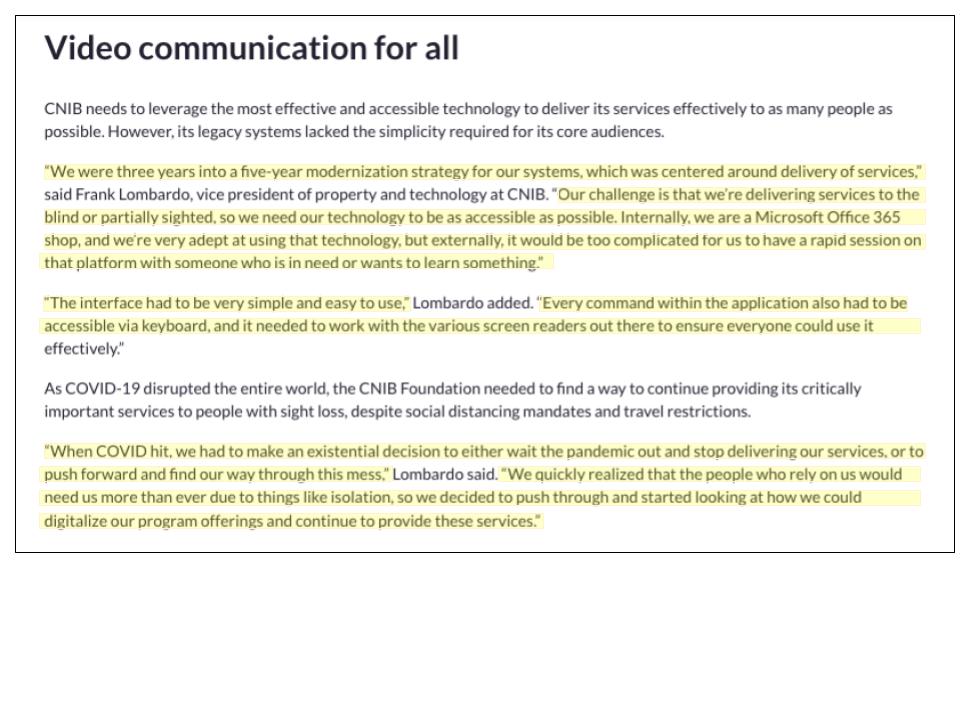
The case study also does a great job highlighting how Zoom’s unique selling point– in this case its accessibility features– made it the ideal solution for the CNIB. This is emphasized when Lombardo mentions that while the organization itself utilizes Microsoft Office 365, they found Zoom easier for their community to learn and use.
Takeaway: Use case study interviews to form the narrative of your case study and decrease the amount of writing you have to do.
E-commerce case studies
Case study 13: How Zapier helped this Spanish eCommerce company scale
This case study discusses how a Spanish company, Materialesdefabrica.com, used Zapier’s automation tools (called Zaps) to simplify their order fulfillment process.
One of the standout features of this case study is the way Zapier seamlessly integrates their product into the article by including Try it sections. In each section, readers can learn more about the Zaps that the customer used and access each one for their own use.
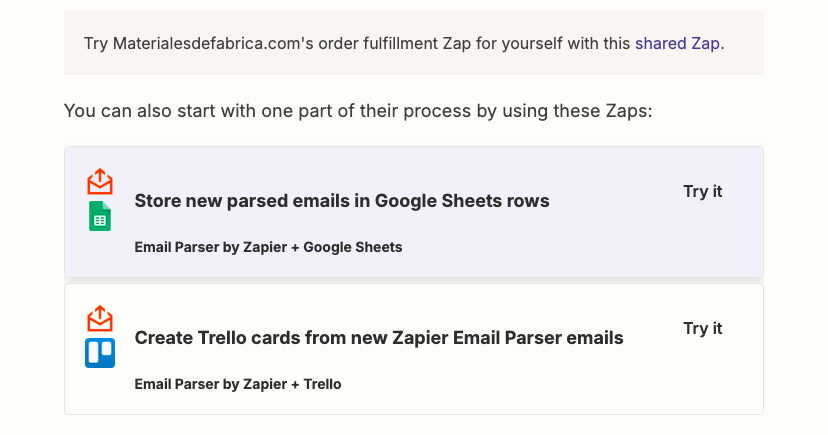
Clicking on Details gives readers an explanation of how to use the Zap for their own records.

Unfortunately, other than the Try it sections, this case study is light on visuals. One easy spot to add a visual feature would have been with this quote from the CEO.

As well as in the results section that includes relevant metrics.

Takeaway: Allowing your readers the opportunity to immediately try your offering is one of the most powerful CTAs you can include in a case study.
Case study 14: Wayfair is right at home with Slack
A witty title grabs the audience’s attention right from the start, and a mixture of graphics make this case study a compelling one.
The case study knocks it out of the park with stunning photography and a block quote at the top of the page.

Because the case study is on the longer side, a table of contents to the left makes it easier for readers to find the information they want and get a clear picture of what they’ll be reading. Accompanied with two CTAs, there’s no missed opportunities here.

The case study also includes a box with metrics that outline Wayfair’s success and use of Slack, not so subtly tying the two together.

With several different sections throughout the case study, Slack emphasizes different ways their software has helped Wayfair see results. They mention things like:
- resolving tech incidents “at lightning speed”
- reducing spending on employee tech software
- automating employee tasks across all departments
- creating a culture of recognition
Takeaway: Take the time to paint a complete picture of the results your solution has led to. Readers will ultimately relate to at least one– if not all– of them.
The Anatomy of a Winning Case Study
While every customer story is unique, the highest-converting case studies all share a specific DNA. Think of this structure as your blueprint for success:
The Headline
Make it punchy and results-driven. Don’t just say “Client X Case Study”; say “How Client X Increased Revenue by 200%.”
The Challenge
Briefly set the scene. What specific pain points was the client facing before they found you?
The Solution
This is where you shine. Explain the specific strategy, product, or service used to solve the problem.
The Results
Use hard data. Percentages, dollars saved, or time gained speak louder than adjectives.
Visuals
Break up text with charts, pull quotes, or photos to keep readers engaged and make the data digestible.
Tips for creating your case study
After seeing 14 case study examples, you should have a better idea of what to do and what not to do when writing your own case study. A lot of what we pointed out can be summed up in the six tips below.
Get it all out, then edit
Instead of worrying about what to include or cut out, brain dump everything into your first draft. From there, you can break up the information into meaningful chunks and determine what content fits into the story you want to tell.
Once you decide which parts you want to cut, don’t just delete them– paste the content into a different document so you can repurpose it for other mediums and marketing tools.
If you conducted an interview as part of your case study, review the entire transcript and determine where you can include quotes that align with the theme of each section.
Make it scannable
Few readers are going to dive headfirst into the content of your case study— at least not right off the bat. Include formatting such as headers and bullet points to summarize your main ideas and make it easier for readers to get the gist of what you’re saying.
Visuals such as charts, graphs, and timelines simplify any data you’re sharing and make it more accessible and understandable.
Use Piktochart’s AI-powered visual generator to transform data into easy-to-read infographics for your case studies.
https://piktochart.com/ai-design-generator/Highlight emotional and tangible benefits
Create a compelling narrative that resonates with your audience on a personal and practical level.
Client testimonials help readers connect with your subject. If you’re not up for a face-to-face chat or even a video conference, email your customer with a few questions to hear about their experience. Potential questions can include—
- What challenge or problem led you to seek a solution?
- What made you choose our product or service?
- What feature or aspect of our solution has been the most valuable for you?
- Can you share any specific metrics or outcomes since using our solution (e.g., time saved, costs reduced, increased revenue)?
- What would you say to someone considering using our product/service?
Include concrete data and metrics to prove results
Use a combination of qualitative and quantitative data to substantiate impact. Include real numbers and percentages, such as, “Department productivity increased by 35% within three months,” or “The automation software completed 300,000 data entry tasks over the third quarter, saving approximately 750 employee hours.”
Additional data points will emphasize the power of your solution. Utilize before-and-after comparisons to help prove how your solution created tangible improvements, or include industry benchmarks to compare your results to the average results of competitors.
Follow the “Challenge, Solution, Results” structure
The Challenge, Solution, Results structure is a straightforward outline for the case study that involves three parts. This framework makes your case study easy to follow and helps you connect with potential customers facing similar issues.
- Challenge: The challenge section introduces your client and the problem they were facing. Use it to build tension before you transition into the solution phase.
Begin by providing background information about the client such as their company size and industry. When describing the challenge that the customer/client was facing, including relevant data that illustrates the severity of the issue.
- Solution: The solution section bridges the gap between the problem and the results, emphasizing how your unique product/service can help readers who are experiencing the same challenge.
In this section, explain the solution that was implemented. Highlight the unique aspects of your product/service/strategy that made it the perfect fit for the client’s needs, and provide an overview of how you deployed the solution, including a general timeline.
This is a great opportunity to note features or tools that made a notable difference but can only be accessed by using your offer.
- Results: This final section describes the outcome of your solution to reinforce your authority as someone who can solve the reader’s problem, ultimately building trust and leading to conversions.
When writing the results section, recount the outcome of implementation, including clear metrics that highlight the success of the solution. Focus on outcomes that will matter to your audience, such as operational efficiency, cost savings, increased revenue, or improved customer retention.
Repurpose your case study
Consider what content you cut from the initial draft of your case study and how you can utilize it in another way. You might create a second case study that appeals to a different audience, or you might share pieces of your case study in different formats including:
- blog posts
- infographics
- social media posts
- video content
- email campaigns
- whitepapers
Save your best for writing – Let AI do the design
The most powerful case studies include a compelling narrative and graphics that help bring the story to life.
Once you’ve created your written content, let Piktochart help create your visual. Pull from our library of templates or save even more time by using our AI case study generator to suggest formats.
Case Study Examples FAQs
What are the 7 types of case studies?
Two renowned researchers, Robert Yin and Robert Stake, have identified seven types of case studies.
- Explanatory case studies investigate causal investigation, often attempting to answer a ‘how’ or ‘why’ questions.
- Exploratory case studies typically occur before undertaking large-scale research.
- Descriptive case studies look for connections between a theory and the subject being studied.
- Problem-solving case studies investigate an issue in order for researchers to suggest potential solutions.
- Intrinsic case studies take place when the researcher has a personal interest in what’s being studied.
- Instrumental case studies look at a particular group or case to gather insight about a broader issue.
- Collective case studies are used to study a group of people.
What’s the difference between a case study and a testimonial?
A case study is an in-depth, structured examination of how a product or service solved a problem for a client. It includes several sections that outline the problem, proposed solution, and outcome, along with data that highlights the success of the solution. Case studies can range in length; most are a single page or two, but some may be a few dozen pages long.
Testimonials are brief statements of praise from satisfied customers or clients. They may be included as part of a case study and can often be found throughout a company’s website. Testimonials can be anywhere from a few sentences to a few paragraphs long, but most wouldn’t even fill half a page of text.
What should be included in a case study?
Key elements of a case study include:
- A clear problem statement that highlights a single challenge the client was facing.
- Background information on the customer or client, which can include company size, location, industry,
- The proposed solution or strategy.
- Implementation details explaining how the solution was put into action.
- Results and outcomes, often paired with data points that highlight the success of the solution.
- Customer testimonials from those who were positively impacted by the solution.
Visual elements such as charts, graphs, timelines, and other graphics that simplify data so it’s easy to understand in the context of the case study.