Visual communication at work
Learn
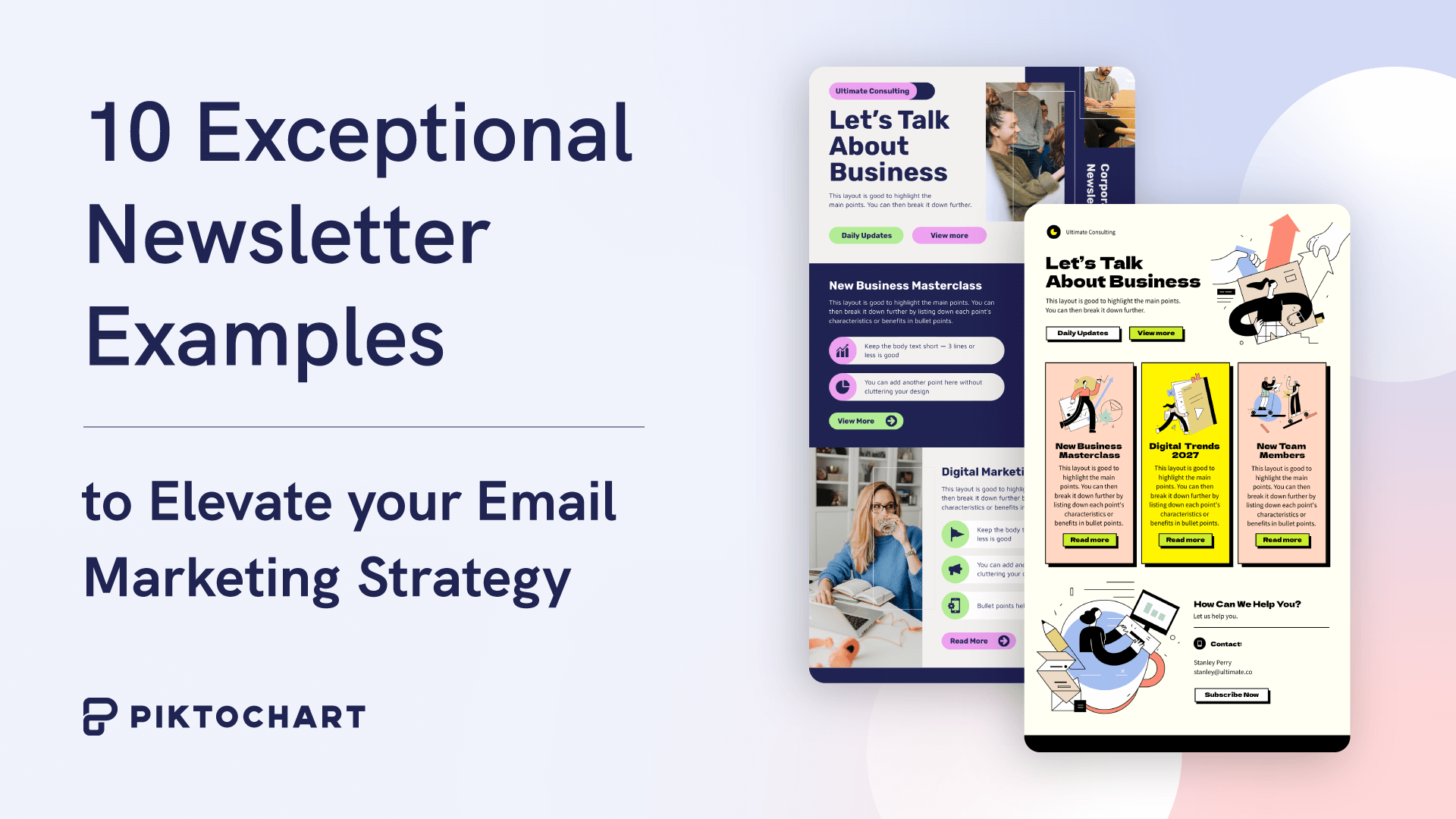 Supreakshya Shrestha · 29 minutes
Supreakshya Shrestha · 29 minutes
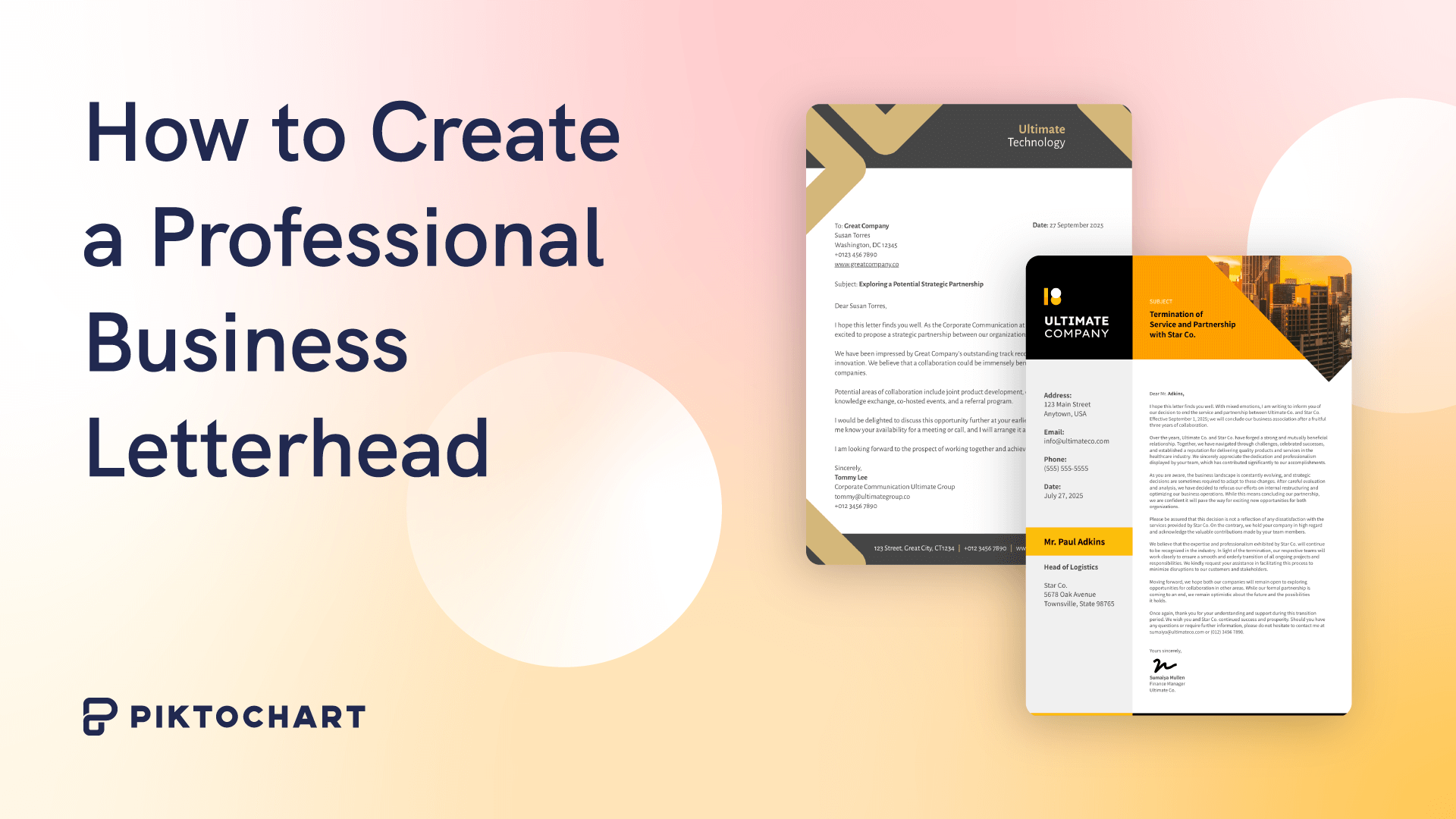 Geri Mileva · 12 minutes
Geri Mileva · 12 minutes
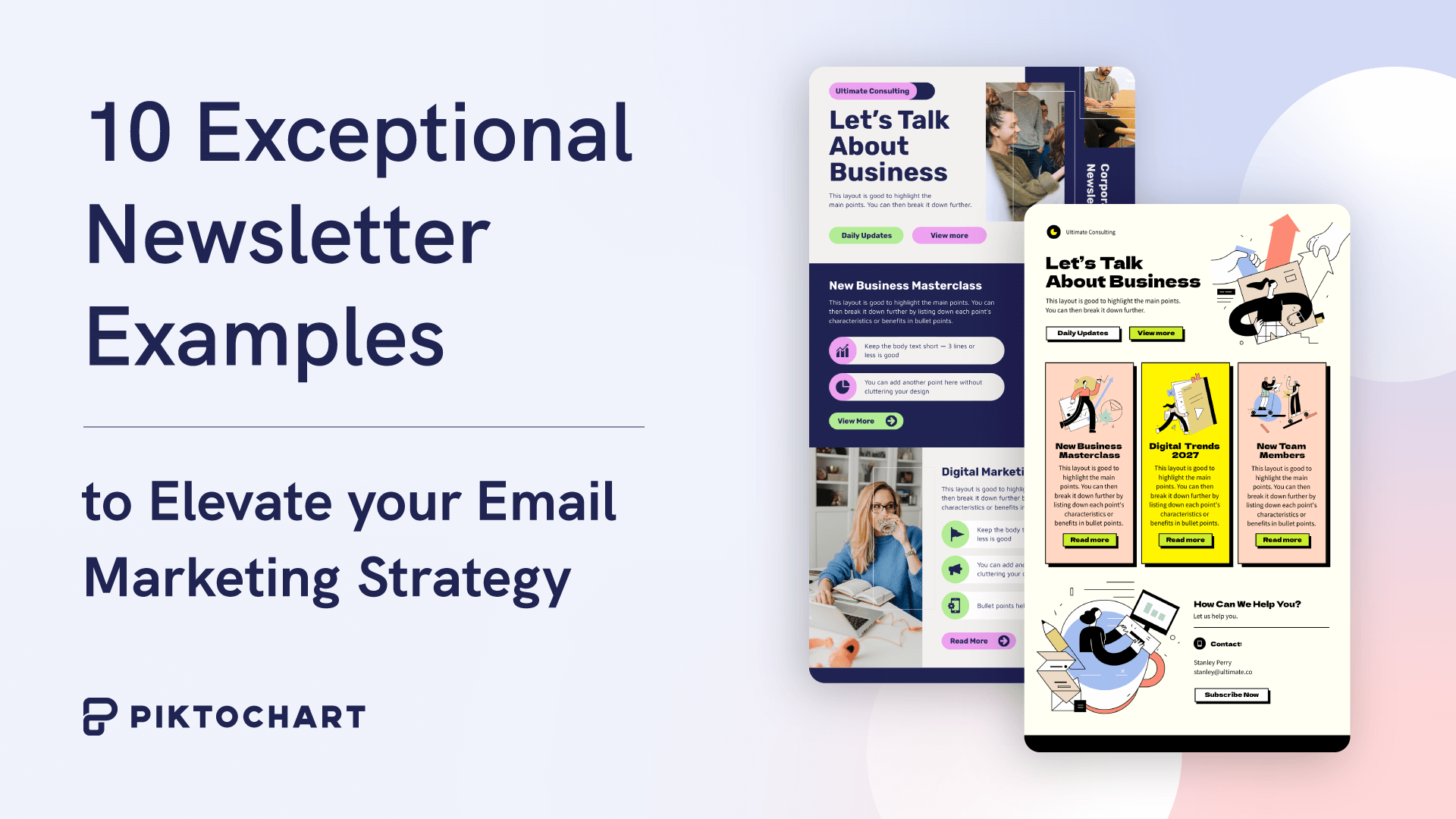 Supreakshya Shrestha · 29 minutes
Supreakshya Shrestha · 29 minutes
👀 Turn any prompt into captivating visuals in seconds with our AI-powered visual tool ✨ Try Piktochart AI!
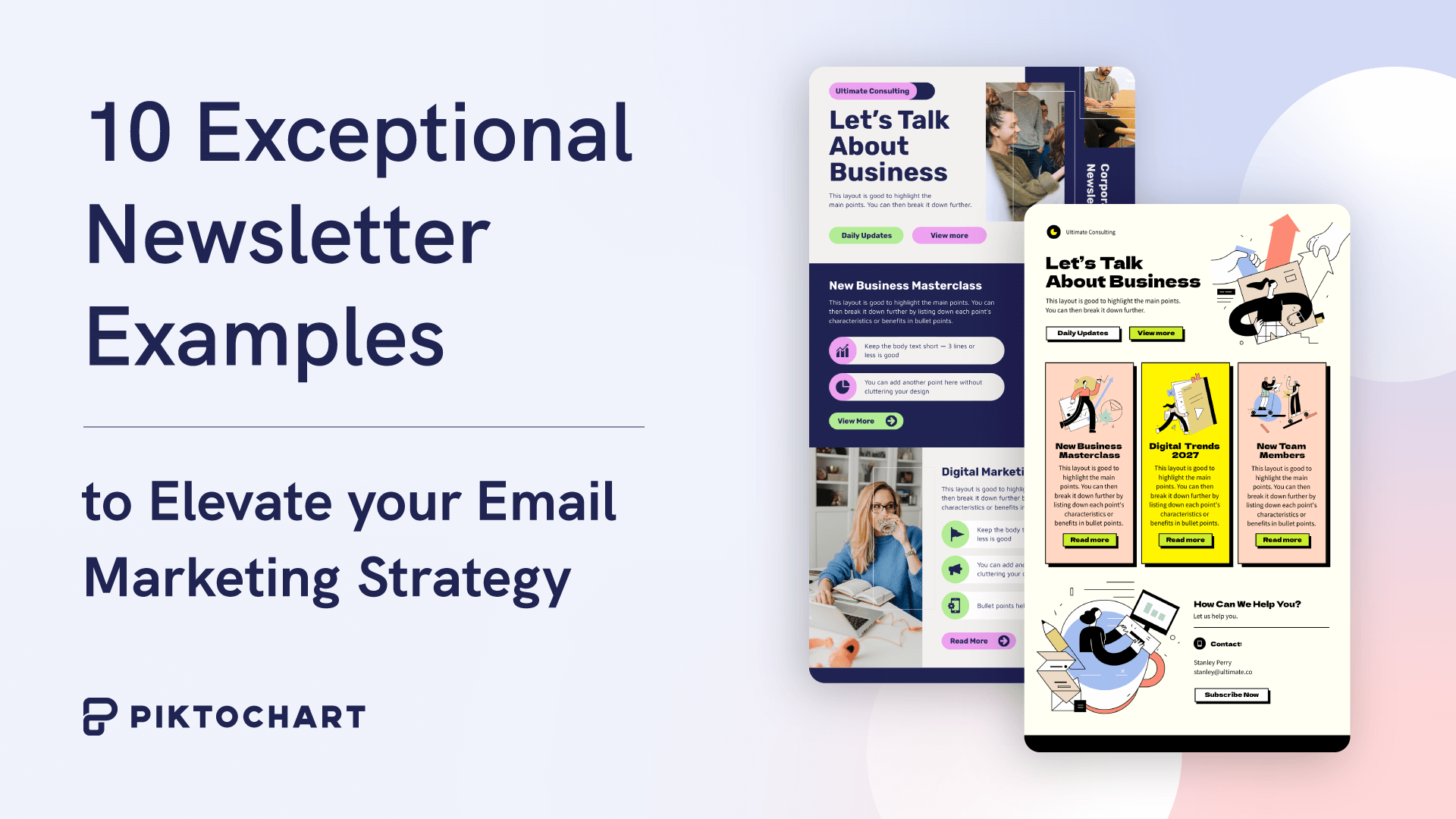 Supreakshya Shrestha · 29 minutes
Supreakshya Shrestha · 29 minutes
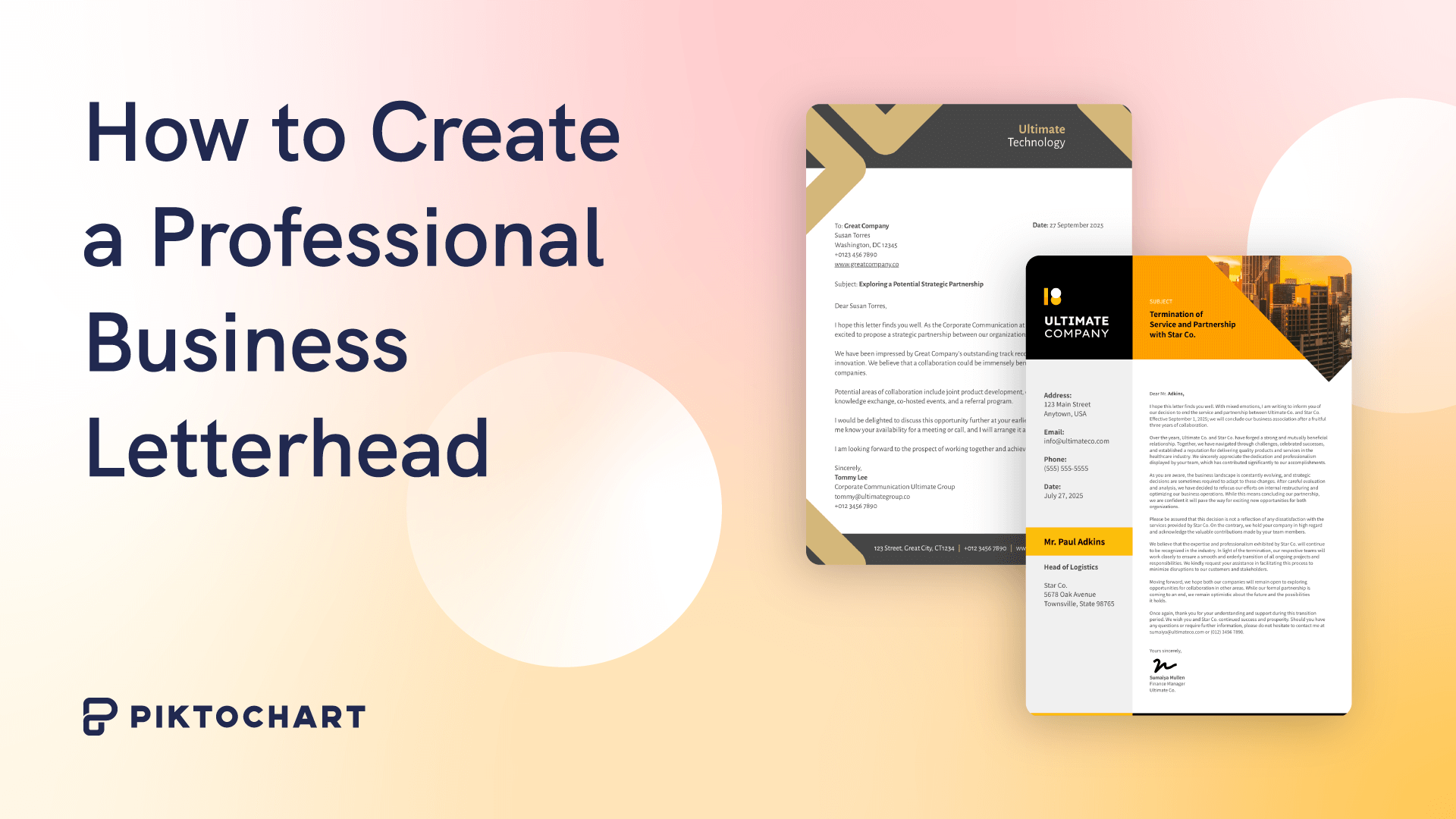 Geri Mileva · 12 minutes
Geri Mileva · 12 minutes
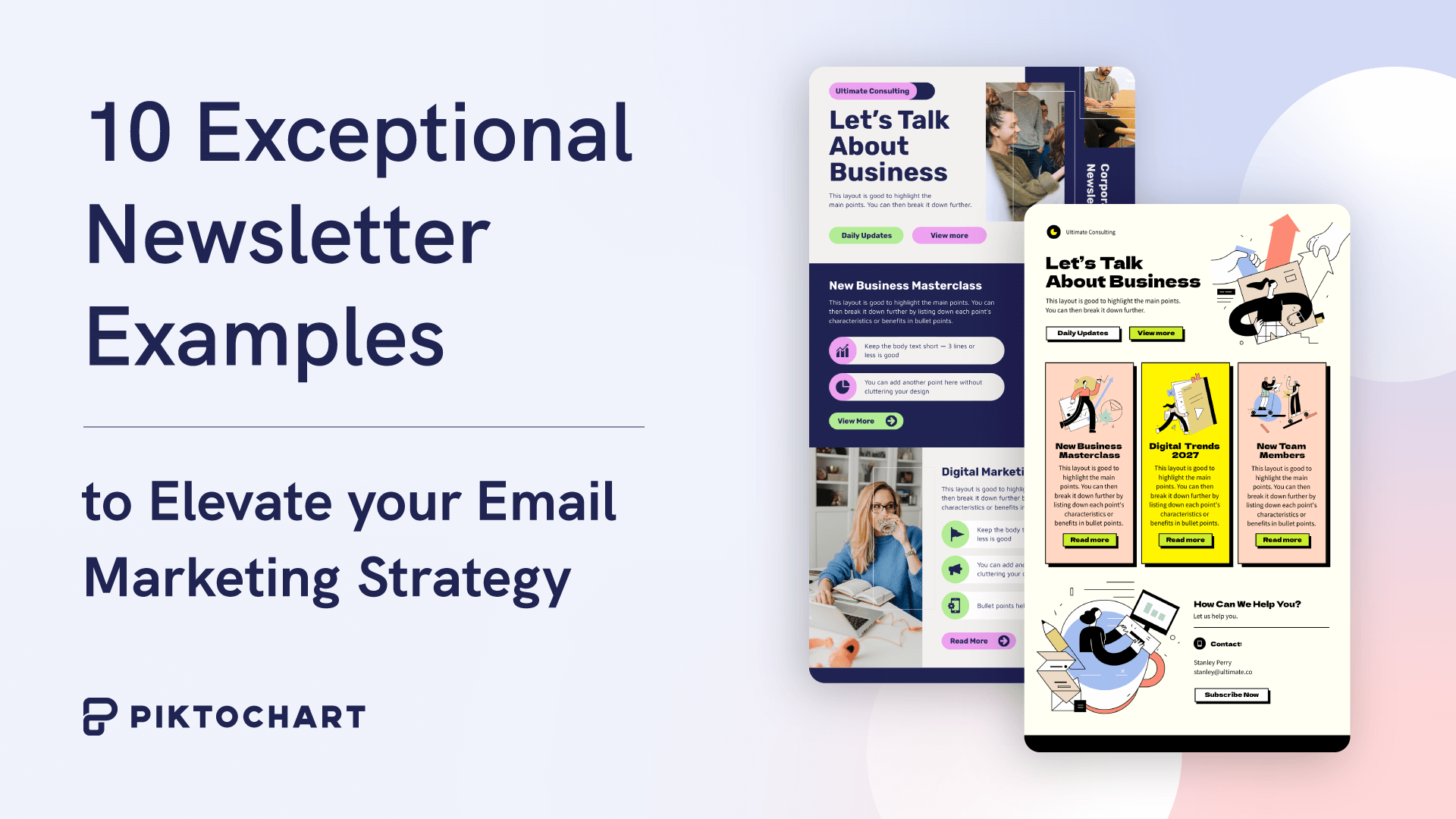 Supreakshya Shrestha · 29 minutes
Supreakshya Shrestha · 29 minutes